
New year , new you !
What if you start this new year with a bunch of new tools that would help you to stay safe online and protect your privacy ? Sounds good ?
Why you should care ?
Internet was built to make the communication between people easier and faster. But nowadays , we could not use Internet without being tracked by third-parties (Facebook , Google , NSA …). Who do not want to chat with his friend privately ? Who do not want to browse the Internet without seeing ads following him whenever he tape something in search engines ?
Everyone needs to be safe and communicate with his lovely friends and family without leaving his chat history in Big Brother servers.
What should we do ?
It’s easy to protect your privacy online just by using the following tools. Let’s get into get !
Firefox
It’s an open source web browser made by Mozilla , the non-profit organization that fights to protect our privacy.
Mozilla is well known by its decisions against surveillance and you could see what it has done to defend Net Neutrality.
It has also worked hard to rise public awareness about privacy by making online podcasts.

Signal
It’s a Snowden-approved communication App that help you to use the most secure encryption algorithms to communicate with your friends.
It’s End-To-End encrypted by default , does not leave any logs on the server and provide voice and video calls.
In 2016 , Open Whisper Systems (the developer of Signal) has received a request from FBI to get information about two Signal users . And since Signal does not store any useful information about its users once the message is delivered and read , it gave the FBI only two useless information which are the registration date and the last time the user connected to the server.
This App is endorsed by Snowden (see also this and this) and used by Hillary Clinton after the DNC emails revelation.
HTTPS everywhere
It’s an Addon made by EFF that will redirect all your traffic to websites to the HTTPS version.
Eg: If you hit ” http://www.google.tn ” , it will automatically redirect you to ” https://www.google.tn “.
Then , all your traffic will be encrypted so your ISP will not know what you are seeing in the website or what link you are visiting. You ISP and any man-in-the-middle will only know that your browsing Google without knowing what you are searching for.
Privacy Badger
It’s an Addon that let you block invisible trackers. Since many websites integrate invisible trackers that will follow you across many websites that you visit , this Addon will help you block them.
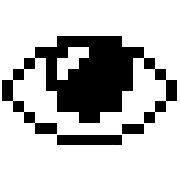
DataSelfie
It’s well known that Facebook know many things about you , more than your own family !
This Addon will analyze your Facebook browsing and give you insights about your personality and the things that you like / hate , political opinions , the friends that you contact the most , and many other things based on what you do on Facebook.
ProtonMail
This is an encrypted email service that provides end-to-end encryption. Your emails will be more secure than Gmail (according to Protonmail).
The most important thing !
All the tools that I have mentioned will certainly help you to browse securely and protect your privacy BUT the most important thing is YOU , how you use the Internet ? what you share online ?
Try to not share your sensitive information and try to share the minimum data as you could.
Finally , and as Mozilla said : BROWSE FREELY !



